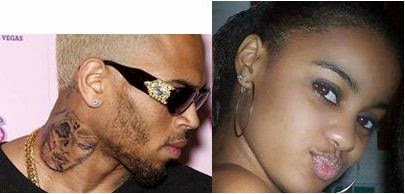 | ||
|
M-Shwari is the revolutionary new banking product for M-PESA customers that allows you to save and borrow money through your phone while earning you interest on money saved. With M-Shwari, you are also entitled to affordable emergency loans.
This is a product for everyone who feels that banking should be hassle-free. No forms to fill in, no branches to visit. Just one click on your phone and you have a savings account!
- This is a paperless banking service offered through M-PESA that will;
- Enable you open and operate an M-Shwari bank account through your mobile phone, through M-PESA, without having to visit any bank to fill out bank account opening forms.
- It provides you the ability to move money in and out of your M-Shwari savings account to your M-PESA account at no charge.
- It gives you an opportunity to save as little as Ksh.1 and earn interest on your saving balance. This cash is moved into the savings account using your handset via the M-PESA Menu.
- Enable you access micro credit product (loan) of a minimum of Ksh.100 anytime and receive your loan instantly on your M-PESA account.
What are the requirements to have an M-Shwari Account?
- To get an M-Shwari account, you need to be:
- A registered Safaricom Subscriber.
- A registered Safaricom M-PESA customer.
- Have an active Safaricom M-PESA account/line.
- You need to hold any of the following identification documents; Kenya National Identification Document (ID); Kenyan Passport Document ; Alien ID (resident Permit) registered by the Government of Kenya.
How do you as an Existing M-PESA Customer opt in/activate your line into the service?
- To update your Menu
- Go to the Safaricom menu on the phone.
- Select "M-PESA".
- Go to "My account".
- Select "Update Menu"
- Enter M-PESA PIN (Wait to receive the updated M-PESA menu)
- To Opt - in to M-Shwari
- Go to M-PESA Menu.
- Select M-Shwari.
- A message will appear requesting you to read and accept the Terms & Conditions.
- (English: Visit www.cbagroup.com/m-shwari www.safaricom.co.ke and Swahili: Tembelea www.cbagroup.com/m-shwari www.safaricom.co.ke).
- After accepting the terms; an SMS will be sent informing you that you are now activated on the M-Shwari service.
No comments:
Post a Comment