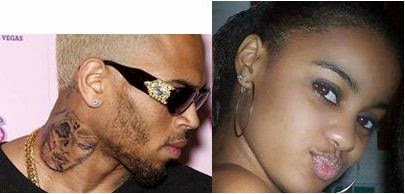Step 1: Unplug the existing coaxial antenna wire from your TV “Antenna In (RF)” port.

Step 2: Plug the existing coaxial wire into the “Antenna In (RF)” port on your set-top box.

Step 3: Using your set of A/V cables, plug one end of the cables into the “A/V Out” ports on your Set-top box. Match the colors of the plugs to the colors of the ports, so that red plugs into red, white into white, and yellow into yellow. Plug the other end of the cables into the “A/V In” port on your TV set in the same way. If your TV does not have a red (Audio R) port, leave the red cable unplugged on both ends.

The following instructions apply to the Wintal Win1X Set Top Box. This is the straightest forward and basic approach to set up your STB with the RCA cables included with your STB.
Your TV will require RCA inputs to be able to successfully connect the cables provided with the unit. Almost every television produced in the last few years is certain to have RCA inputs, but if yours don't, then you can consider a RF modulator that will allow you to connect using your regular aerial input.

Source: http://digitalkenya.go.ke
Step 2: Plug the existing coaxial wire into the “Antenna In (RF)” port on your set-top box.
Step 3: Using your set of A/V cables, plug one end of the cables into the “A/V Out” ports on your Set-top box. Match the colors of the plugs to the colors of the ports, so that red plugs into red, white into white, and yellow into yellow. Plug the other end of the cables into the “A/V In” port on your TV set in the same way. If your TV does not have a red (Audio R) port, leave the red cable unplugged on both ends.
The following instructions apply to the Wintal Win1X Set Top Box. This is the straightest forward and basic approach to set up your STB with the RCA cables included with your STB.
Your TV will require RCA inputs to be able to successfully connect the cables provided with the unit. Almost every television produced in the last few years is certain to have RCA inputs, but if yours don't, then you can consider a RF modulator that will allow you to connect using your regular aerial input.
- Connect your aerial into the set top boxes RF - IN socket.
- Connect the supplied RCA cables to the Set Top Box RCA outputs and your TVs RCA inputs.
- Turn on the STB and the TV
- Go into your TVs AV channel. You may find the STB on AV1, AV2 etc. depending on where you connect it.
- Once you locate the AV channel the STB is connected to you should see the STB's menu on the screen. Setting it up to scan channels is a matter of following the on screen prompts.
Source: http://digitalkenya.go.ke